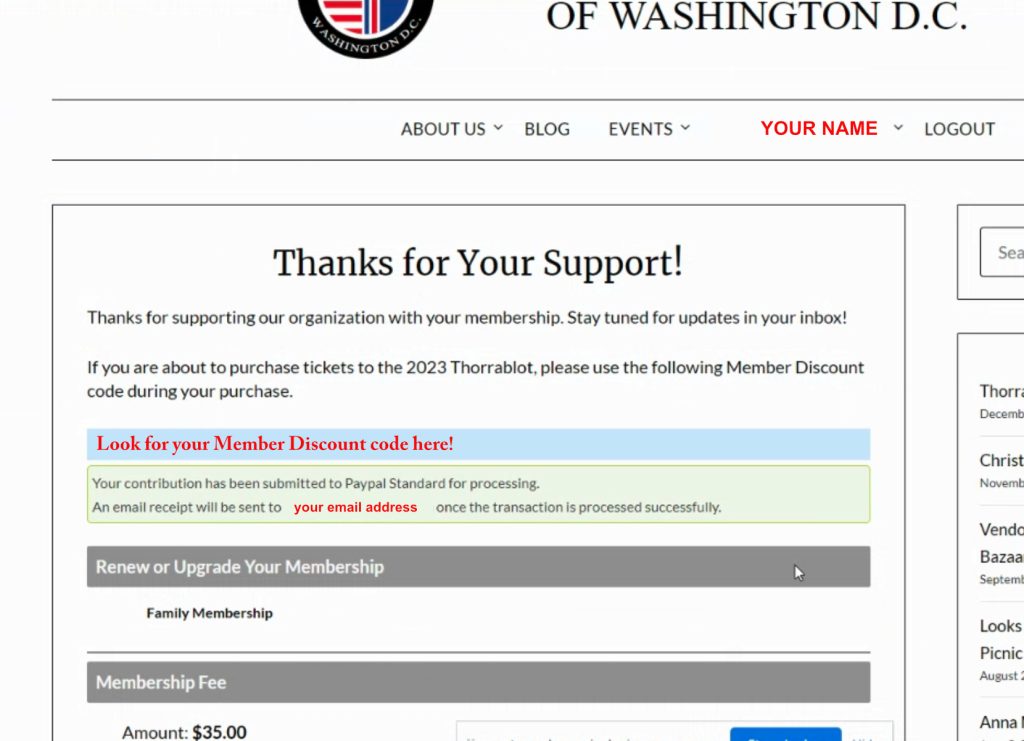Membership signup and renewal instructions
To our returning Members, thank you for getting this far.
Due to the pandemic we decided to freeze memberships for a year by cancelling all membership renewals in 2020. So now that we are beginning to re-start the association’s activities with the 2021 Christmas Bazaar we need to ask our members to sign-up again in our new membership management system.
As you may recall we have been installing this new system to help with both back-office management and to allow our members to have better control of their information and their membership.
If you are here because you received an email from us, then that means your historical membership information is in our system, so the next step is for you to log in to this new system for the first time. Keep note of the email address where you received the email, it will be important later on.
Logging in for the first time – Time to reset your password
Go to our website at icelanddc.com and in the menu under “Login” click on “Reset Your Password”.
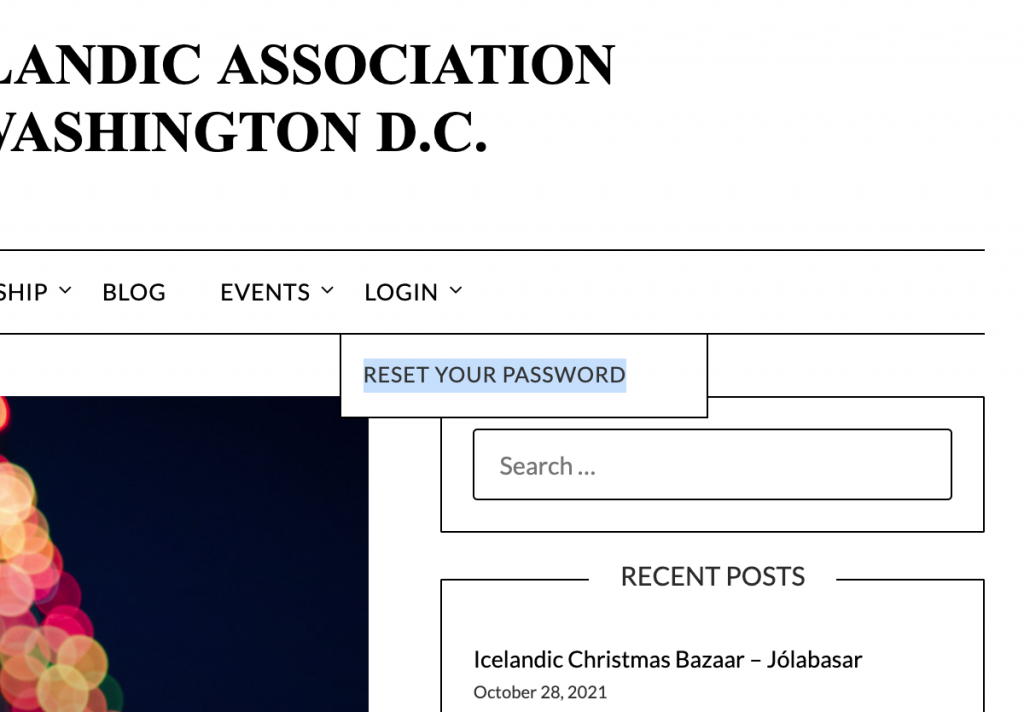
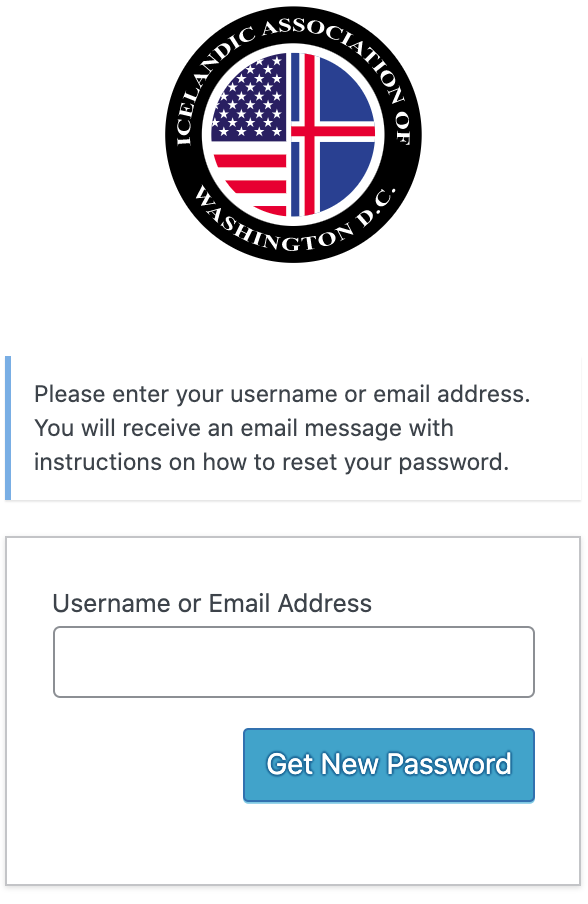
Start the Reset Password Process
Input your Username or the email address that we normally send email to you at.
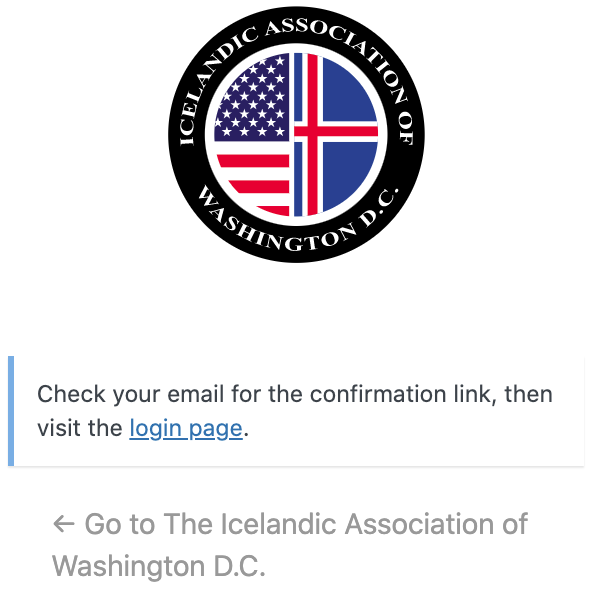
Check your mail
Wait a few moments then check your email inbox, where there should be a password reset email waiting for you from “WordPress@icelanddc.com” with the subject line “[The Icelandic Association of Washington D.C.] Password Reset“. If it didn’t make it to there, then please check your Junk folder.
The email will give you your username (remember it), and a password reset link, go ahead and click it to continue.
Set your Password
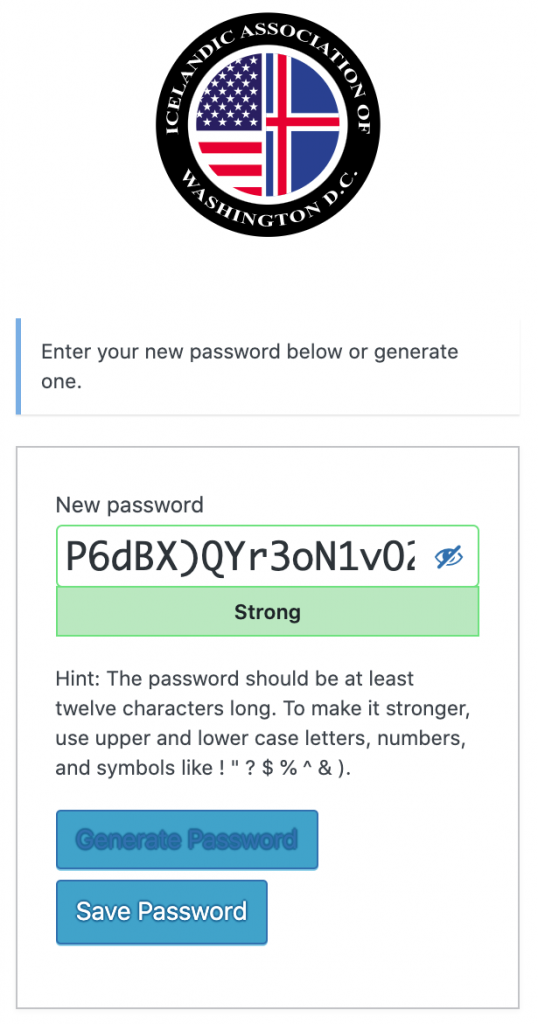
Set your Password
You can either use the complex generated password the system gives you here or you can write over it here with something that is meaningful to you. Please be safe and choose a strong password. Then click “Save Password”.
Time to Login
From here you will be asked to login using your new password.
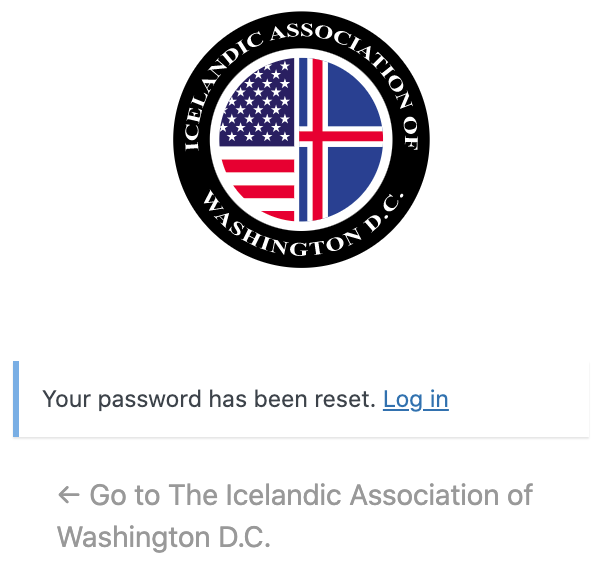
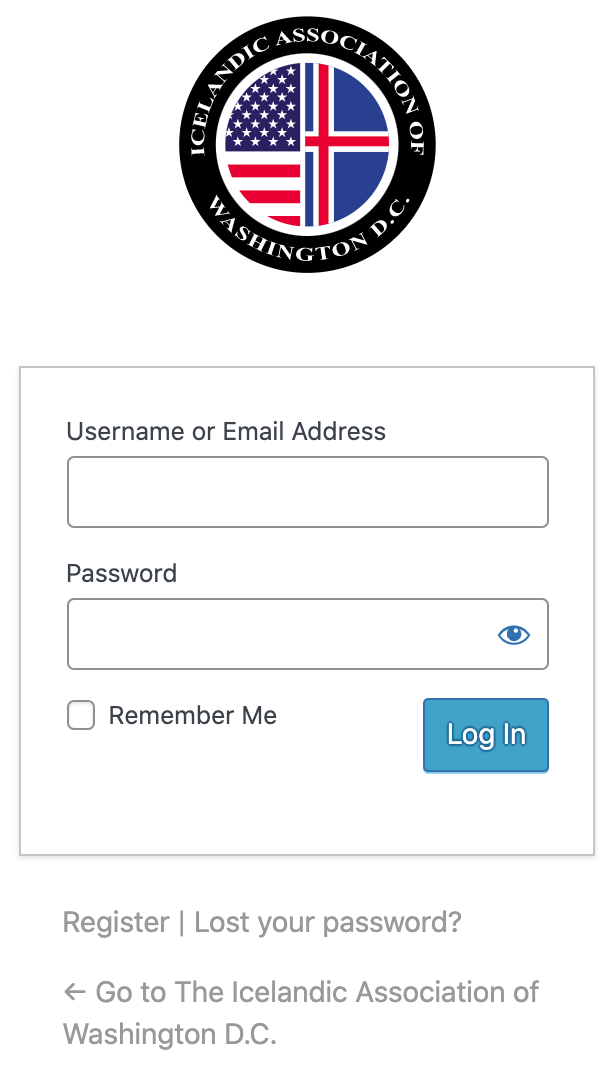
Yay! You’ve logged in!
If your login was successful then you should see the homepage, but this time it will have a special menu item just for you.
Click on “Your Membership So Far” to access your historical membership information.
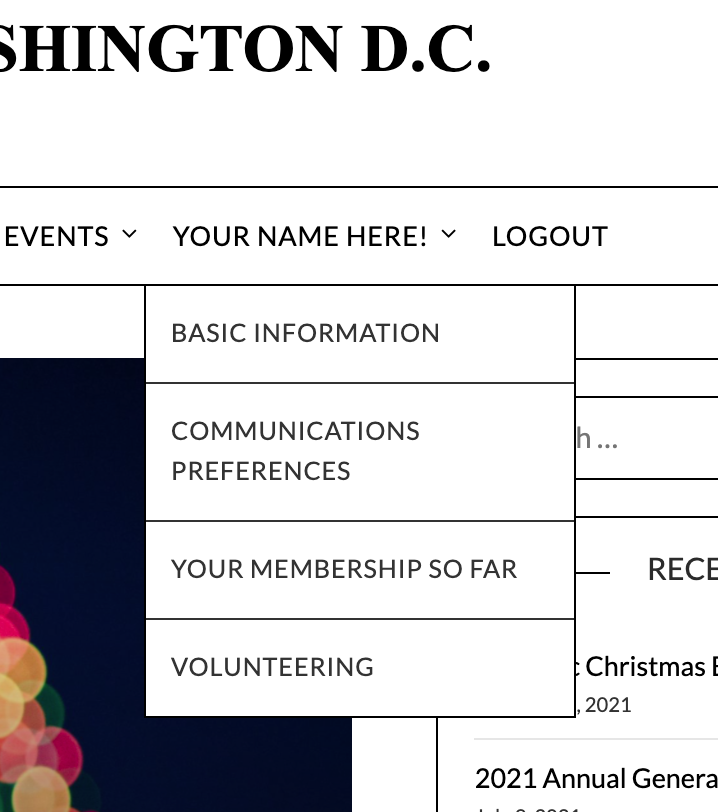
Now You Can Renew Your Membership
Scroll down to “Your Memberships” and click the “[Renew Now]” button next to your latest expired membership to get started.

Membership Renewal Form
Select a membership level, and type in your email address. For added convenience, please consider automatically renewing your membership. If you decide that you want to cancel you can always reach out to us.
Payment
Enter your payment information using either a credit or debit card.
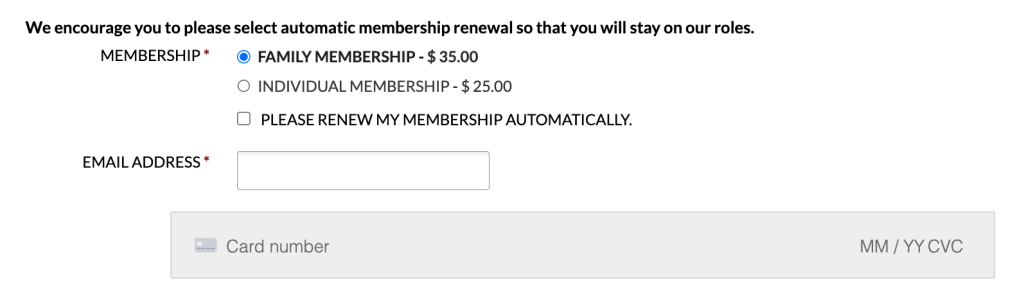
Please let us know what activities you would like to volunteer for if any.
Then answer the security challenge. After all, we are not robots.
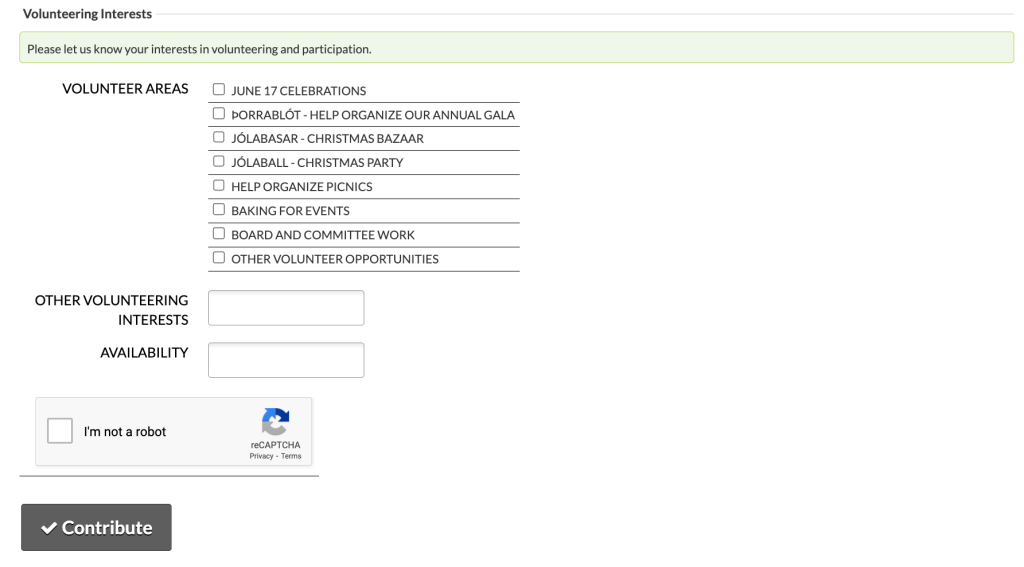
Your Receipt Page
You will now see this page, where you will see the receipt for your purchase along with the Member Discount code for the next Thorrablot. This receipt and discount code will also be emailed to your address on file.